
For the last couple of years, some of the most frequently asked questions I get have to do with editing and storing photos and while I do my best to share as much info as possible, depending on the day and how well my brain is working, I often worry I’m forgetting something. So it seemed time to put all that information in one place for reference… I’m sure I’m going to wonder what on earth took me so long when this post is finished. It’ll be so much more helpful than a DM!
Going to break it up int 4 parts:
- Editing DSLR pics (the big camera we shoot with) + phone pics
- Storing + backing up DSLR pics
- Storing + backing up phone pics
- Our favorite ways to print!
Just as a disclaimer, please excuse my non-professional photography terms as we are self-taught over here and aren’t trying to fool or impress anyone, lol!

1. EDITING PHOTOS (DSLR + phone)
Most of the time for images shared on Instagram stories, I’ll either leave them without a filter or swipe until I find one I like. The rest of the time I use either the Lightroom app on my phone to edit iPhone pics or on my desktop/laptop to edit our digital camera pics. Usually I like to play around with the coloring a bit (desaturate some and adjust the hues/darkness!), make the highlights really low, add some grain and a little warmth. Depending on the pic I’ll also add some sharpness and contrast too! Pre-edited photos shot by a DSLR on the manual setting and a phone camera have some differences so it’s hard to use the exact same settings or preset for both, however if you know what you like it’s easy to keep things consistent between the two…!
You can download my personal (and most used) preset if you sign up for emails below! Once you sign up you’ll get an email with a link to download and all the details on how to use it.
Lightroom can feel a bit intimidating if you’re used to using a different photo editing app, but you’ll get the hang of it and the presets are very easy to use.

2. STORING + BACKING UP DSLR PHOTOS
Because I upload all our images from the big camera into Lightroom on my computer, they’re already saved in chronological order with the date. Yay! After I edit the images in Lightroom, I pick my favorite and export them into their own folders based on what the pictures are of so they’re easy to find, but can also search based on the date they were made… Sometimes I love technology.
Then about every couple months, so my computer doesn’t die, I move raw/unedited photos from the Lightroom photo library to an external hardrive — just leave anything you might still want to edit! This way I can find anything we might want to re-edit or save as a bigger image for printing/framing.
I also backup my computer a couple times a month on a separate external hard drive… learned the hard way!

3. STORING + BACKING UP PHONE PHOTOS
This ones a little simpler. I downloaded the Dropbox app, linked it to my account and now all of my images automatically get uploaded to a mobile folder. Now, I haven’t had phone problems (yet) that have required needing all my photos but I have left my phone somewhere and been able to access photos I needed from my laptop. Yay! Again, sometimes I’m so thankful for technology!
P.S. — Because I use dropbox to share and store files for work, I pay a small monthly fee. However, I think the free version includes enough storage for personal use!

4. OUR FAVORITE WAYS TO PRINT PHOTOS
Chatbooks! I order a book at least once per month. And they have so many great options for holiday items too.
Get $10 off your first order when you use my link HERE!!!
For all other prints we use Costco’s online service (in a matte finish!) and either pick up or have them mailed. They probably aren’t the best quality but they’re convenient, easy and won’t break the bank :)
If any of my photo savvy friends have feedback on this topic, please share in the comments! You guys are always so helpful!

iPhone pics from a little post church walk down main street we took. I was hoping to find an old camera in one of the antique shops to use as a prop, but nothing was open, lol…. So, this is what you get! Just us, hopped up on hot cocoa and hanging, pulling, touching and leaning on each other.






Stripes on rainbows on dots (below). Pretty impressive pattern mixing by Pop-Tart!
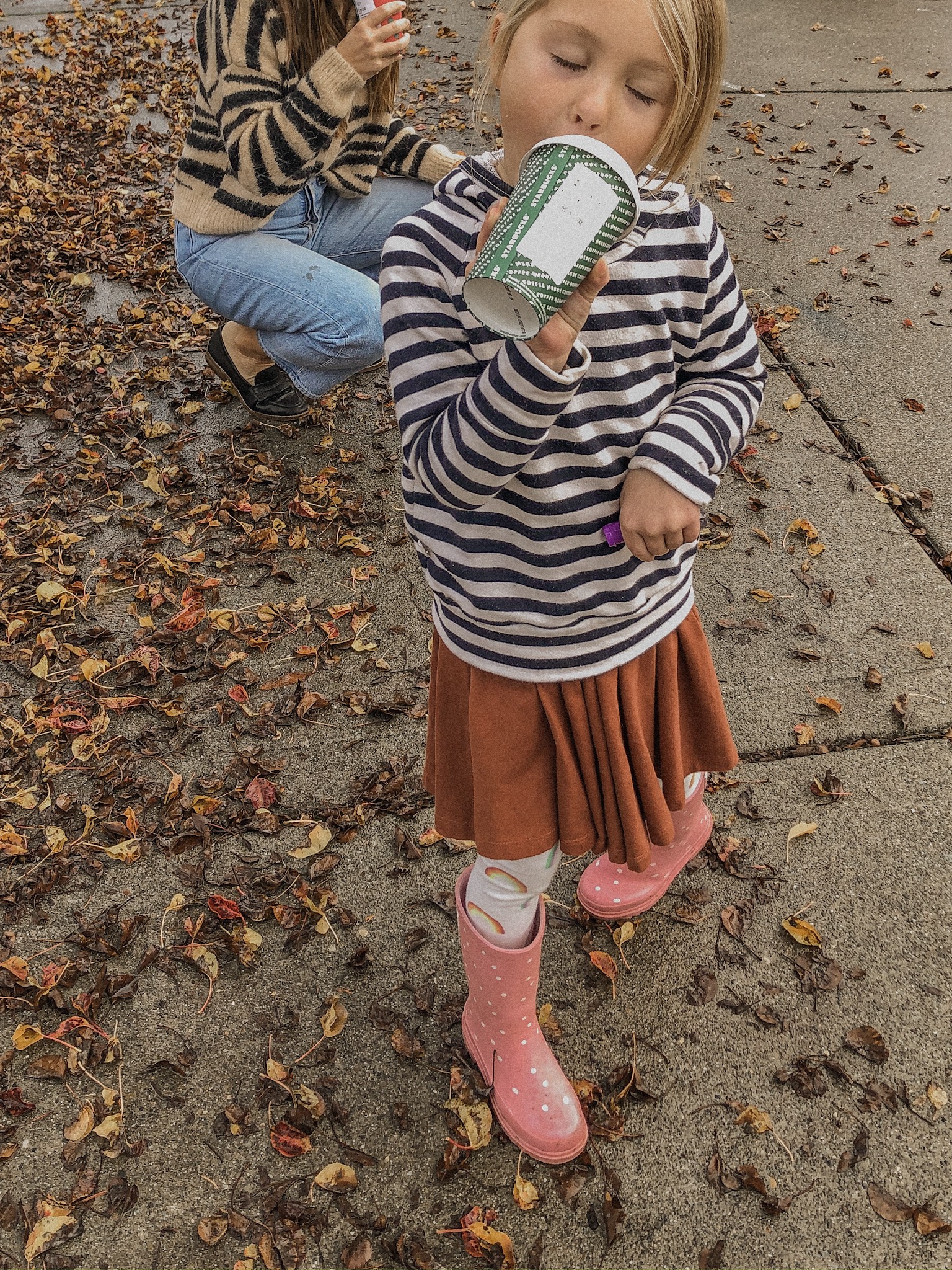
Please don’t hesitate to share any tips that have worked for you OR ask follow up questions! I’ll do my best to answer in the comments or in a follow up post.
xo, Rae

Thank you for the free preset! I’m still trying to figure out Lightroom from the iPhone app – want to have better quality pictures of my little one, but I am such an amateur. Always enjoy reading your posts and seeing your beautiful family. I love the effortless, casual but put-together styles of everyone and how all the colors always coordinate well.